Need Help to use Changuel App?

How Changuel App work?
With a focus on user convenience, our app streamlines tasks and empowers you with a range of features at your fingertips. From swift and secure login processes to smooth navigation between screens, we ensure that your journey within the Changuel App is nothing short of delightful.
Watch Video
how the app work

Best Featured
Changuel
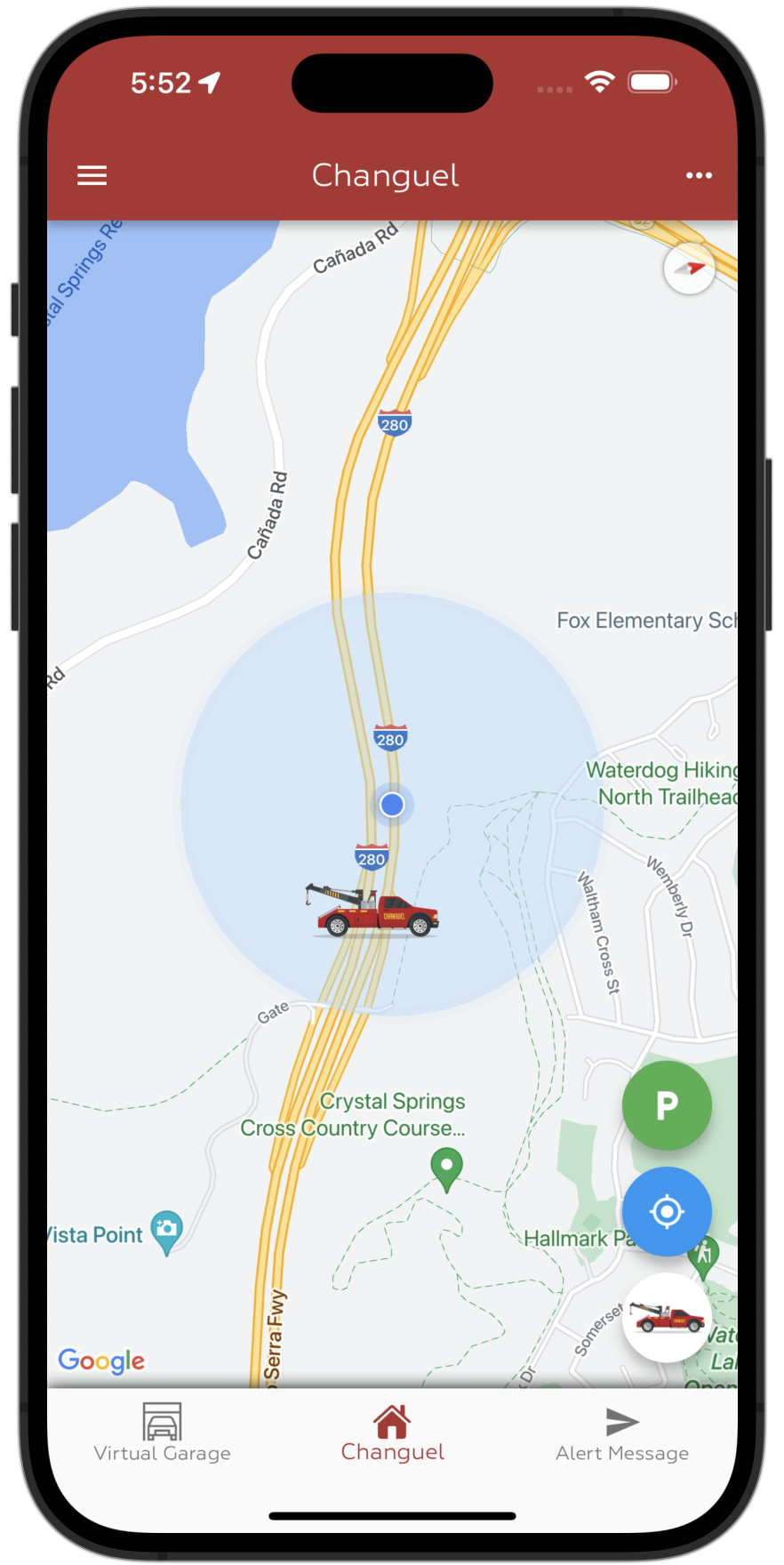
This feature helps you recognize the regulations applied to a given parking space. This works thanks to information and alerts reported by the Changuel community.
Best Featured
Virtual Garage
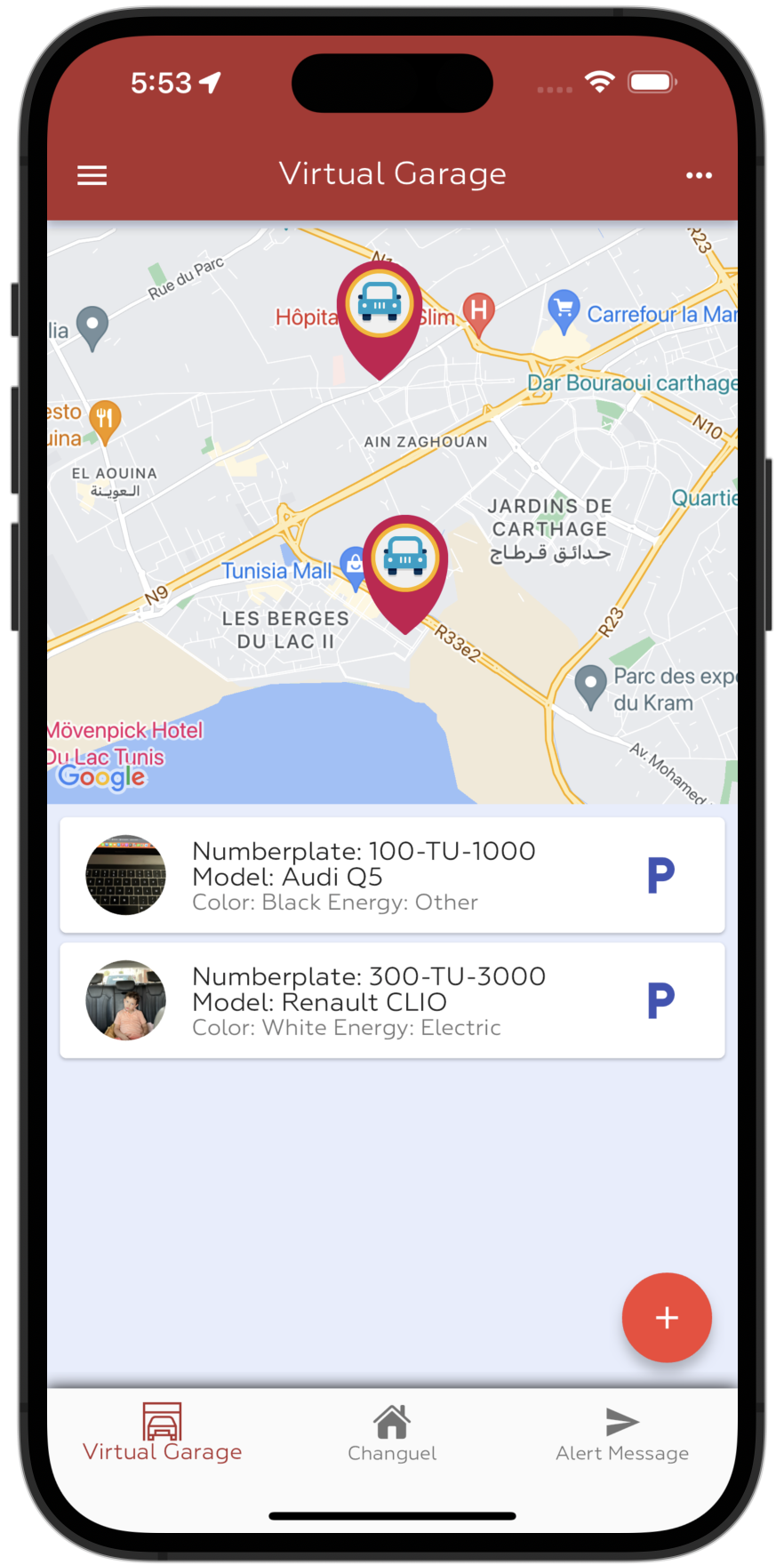
This feature allows you to add your vehicles and attach them to your account. This will make you benefit from alerts if your vehicle is in danger while you are away and to remind you the parking location.
Best Featured
Alert Message
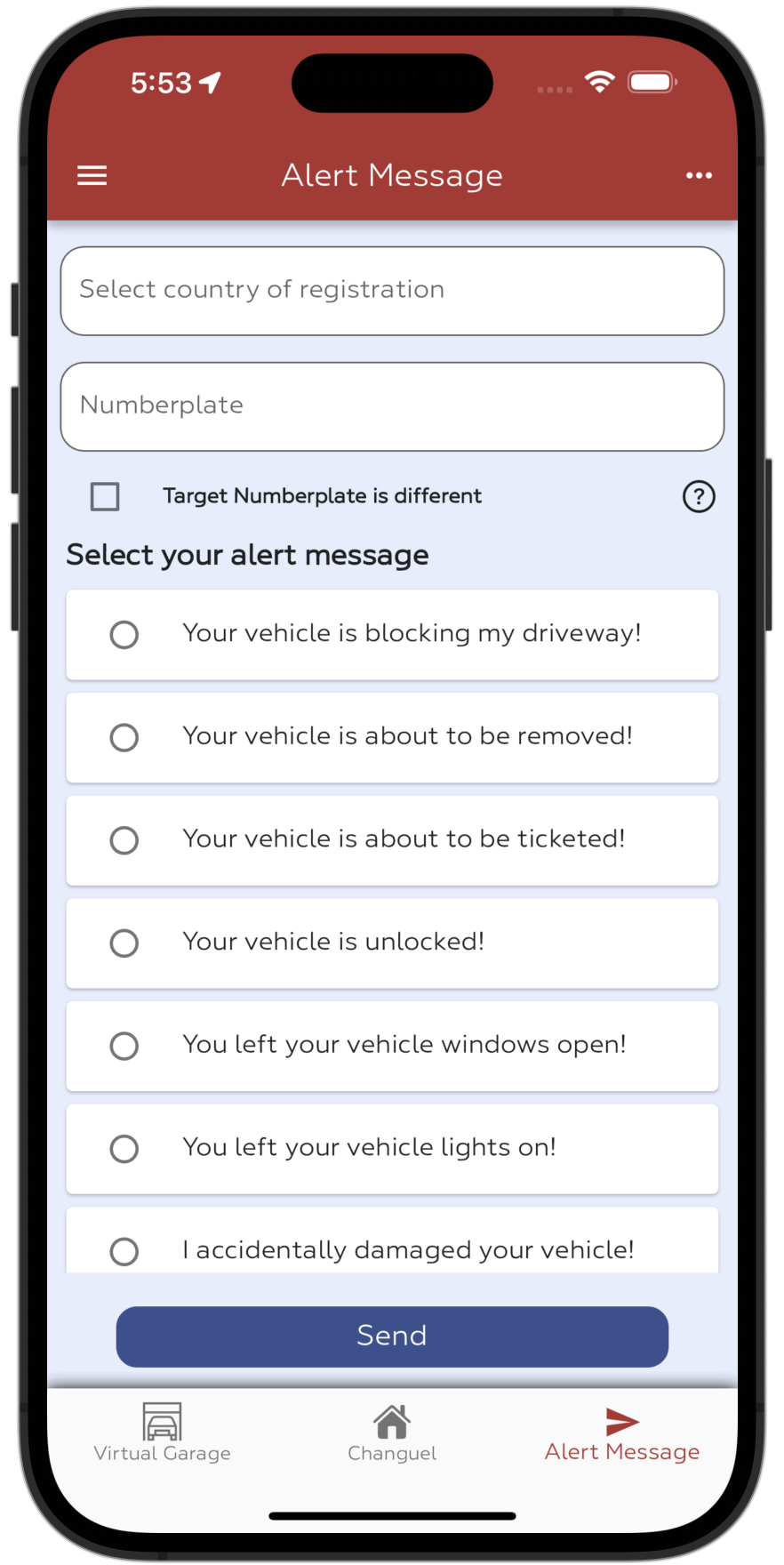
This is a service that makes it possible to share information on vehicles in a dangerous or embarrassing situation and thus avoid fines, losses and problems.
Getting Started
Step 1: Sign Up
To get started, the first thing to do is create an account. Nothing easier.
Click on Sign up for Changuel

Step 2: Complete Form and Submit
You must fill all requested information and tap Register button. Make sure that the information is correct because otherwise you can no longer add your vehicles and use the other Changuel services.
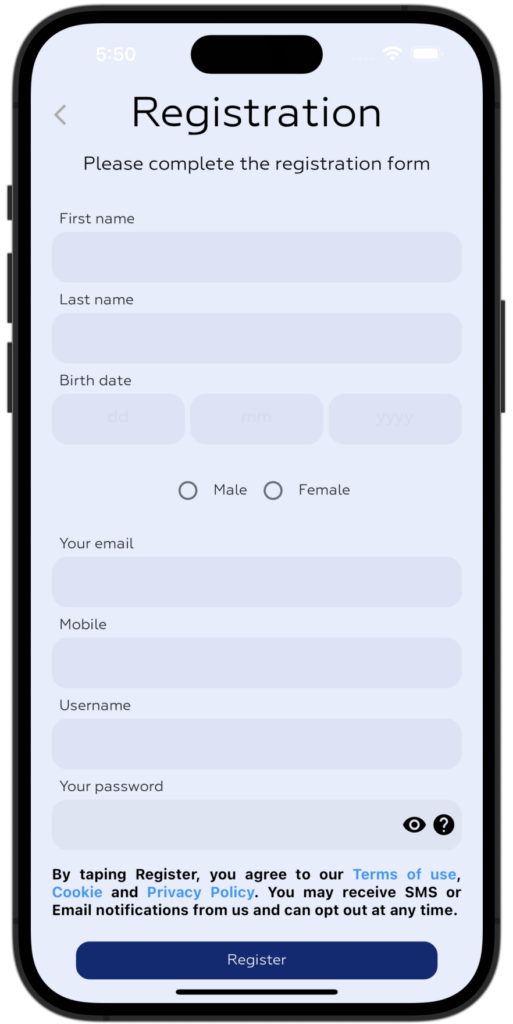
Step 3: Validate you email address
After taping Register Changuel Servers will send you an email with a link to confirm your address. Go to your Email box look for an email from ***@changuel.com domain and click on the link. If you don’t found it, please look for it in your spam box.
NB: confirmation link will be valid for at most 7 days. If you exceed this limit, you can request a new link to be sent from the Changuel App.
Step 4: Sign In
Now you can start using Changuel App and enjoy everything the community has shared. Insert your Email and Password and click on Sign In
Step 5: Use the Changuel App
In the main screen you will find:
- Main bar to access seamlessly Changuel, Virtual Garage and Alert Message features
- Main menu bar button
- Menu of privacy and contact details
How to?
Changuel feature:
The Changuel feature allows you to know or report places likely to cause a problem if someone uses them to park or does not follow their corresponding rules and instructions.
Examples:
- prohibited, abusive and inconvenient parking
- paid parking
- parking limited in time
To recognize these places, just see if there are “tow truck” markers in your perimeter. These indications are reported by other users of Changuel (commonly called the Changuel community) and are updated in real time.
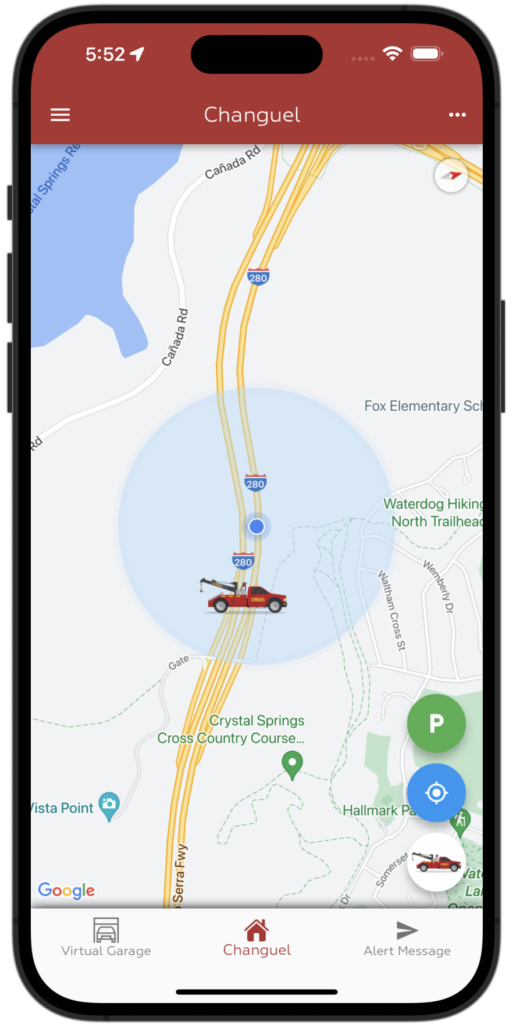
- To alert about a location that may be causing a parking problem:
- place yourself in this place
- tap on the “tow truck” button
- To update the parking location of one of your vehicules:
- tap on P button
- select the vehicle you want to save its location
- validate by tapping OK button
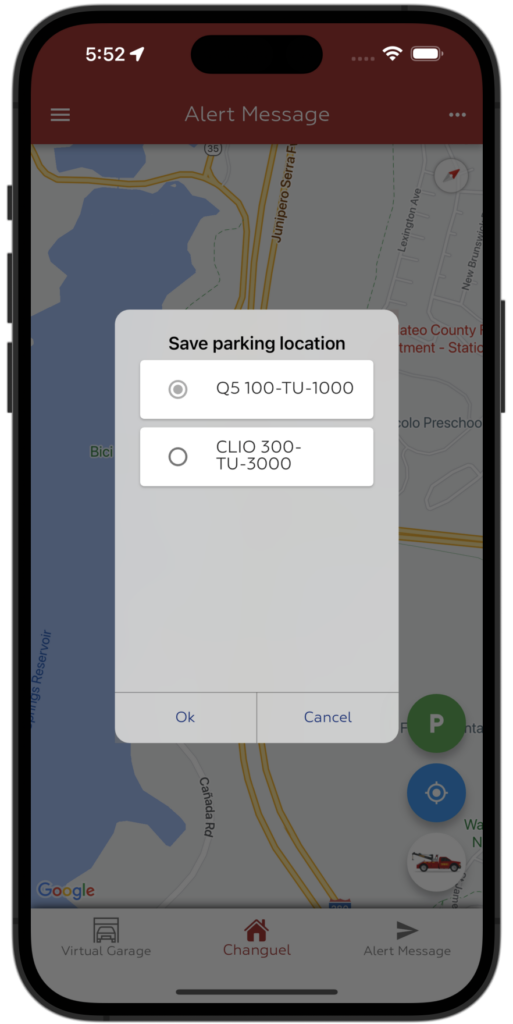
- To stop automatic map centering using, tap on GPS button:
- If color is blue: Centering activated
- If color is grey: Centering disabled and free map move is activated
Virtual Garage feature:
Virtual Garage is represents your vehicle fleet. It allows you to add your vehicles so that:
- you can receive notifications from the community if a problem is reported via the registration number of your vehicle.
- you can use the save parking location service and thus find your vehicle easily.
NB: you must be the owner of the vehicle or have the authorization from the owner to add his vehicle in your Virtual Garage. Any fraudulent information will be quickly recognized by the community and will be sanctioned.
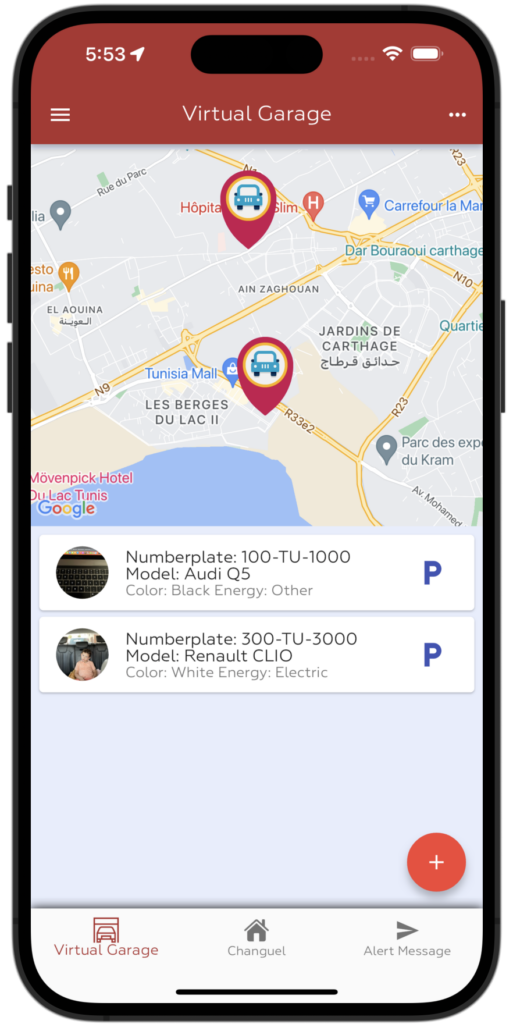
To use Virtual Garage, you must accept and consent the terms of use of Virtual Garage.
Once, terms of use accepted, you can start adding your vehicle by clicking on + button.
You must fill all required fields in the add vehicle form and you should complete the optional fields and take photo of your vehicle.
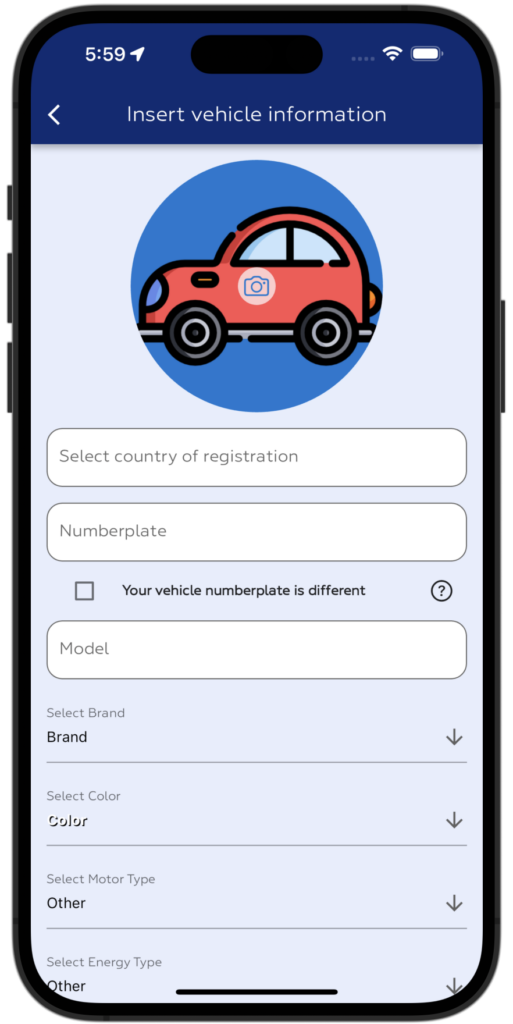
Alert Message feature:
Alert Message service allows you to send predefined alert message to the owner of a vehicle using its license plate (a.k.a. numberplate).
It allows you, in the other direction, to receive alert message sent by the Changuel community to inform you about danger or risk occuring on your vehicle.
This service allows you to be alerted about a danger or a risk that your vehicle runs in your absence. Also, it allows you to be alerted if you have blocked someone’s driveway or blocked access to their garage or any other abuse that may interfere with others by your vehicle
This service does not give any information about your identity or the identity of the sender or any other information apart from the approximate position of the sender of the message. It is based solely on the license plate.
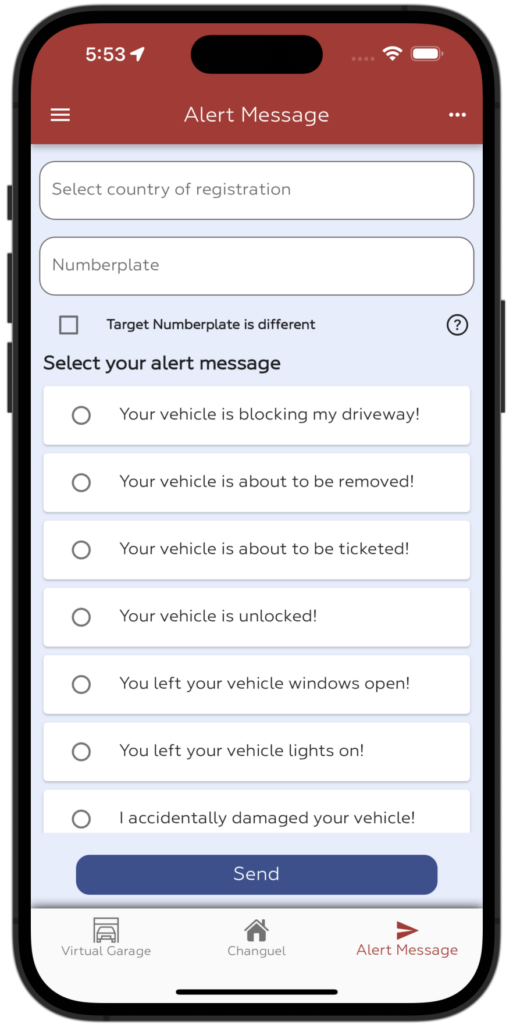
To send an Alert Message:
- select the country of registration of vehicle
- insert the numberplate (a.k.a. license plate) in the correct format with – (dash) character as a separator. If the format is not recognized as correct format, you can check “Target Numberplate is different”
- select the message you want to send
- tap Send button
Anonymous Chat
After sending or receiving an Alert Message, you can chat with the sender/receiver, this chat session is ephemeral, secure and anonymous. Don’t share your private data or any other sensitive data in this chat.
Changuel: one app everyday & everywhere






